A DI (Direct Input) box is an essential tool for acoustic guitar players who want to amplify their sound while maintaining clarity and tone. Whether you’re performing live, recording in a studio, or plugging into a PA system, a DI box helps you get the best sound possible.
But how exactly does a DI box work? And how can you use it effectively with your acoustic guitar? In this guide, I’ll explore everything you need to know about using a DI box, from the basics to advanced techniques.
What Is a DI Box and Why Do You Need It?
A DI box is a device that converts an unbalanced, high-impedance signal (like that from an acoustic guitar) into a balanced, low-impedance signal.
This allows the signal to travel longer distances without losing quality, making it perfect for live performances and recording sessions.
Benefits of Using a DI Box for Acoustic Guitar
✔ Cleaner Sound – Reduces noise and interference, especially when using long cables.
✔ Improved Signal Strength – Converts the weak signal from your guitar into a balanced signal that works well with PA systems.
✔ Eliminates Hum and Buzz – Many DI boxes have a “ground lift” switch to remove unwanted noise.
✔ Works with Other Instruments – Can be used with bass guitars, keyboards, and other instruments.
Types of DI Boxes: Which One Should You Use?
There are two main types of DI boxes:
1. Passive DI Box
A passive DI box does not require power and is best suited for guitars with active pickups (built-in preamps).
Best For:
- Acoustic guitars with active electronics
- Simple, reliable operation
- Eliminating noise from long cables
✔ Example: Radial ProDI, Behringer DI400P
2. Active DI Box
An active DI box requires power (via batteries, phantom power, or an adapter) and provides an extra boost to weaker signals.
Best For:
- Acoustic guitars with passive pickups (no preamp)
- Improved sound quality and signal strength
- Recording in studios for a cleaner tone
✔ Example: LR Baggs Para DI, Radial J48
How to Connect a DI Box to an Acoustic Guitar
Basic Setup for Live Performance
What You Need:
✔ Acoustic Guitar
✔ DI Box
✔ XLR Cable
✔ 1/4-inch Instrument Cable
✔ Mixer/PA System
Step-by-Step Process:
- Connect Your Guitar to the DI Box – Use a 1/4-inch cable to plug your guitar into the input of the DI box.
- Connect the DI Box to the Mixer/PA System – Use an XLR cable to connect the DI box’s output to the mixer or PA system.
- Adjust Your Levels – Set the gain on the mixer and adjust the volume on your guitar for the best sound.
- Use the Ground Lift Switch (If Needed) – If you hear buzzing or humming, try switching the ground lift to eliminate noise.
Advanced DI Box Techniques for Better Sound
1. Using a DI Box with an Acoustic Preamp
If your guitar has an onboard preamp, a passive DI box is usually enough. However, if you’re using an external preamp (like the Fishman Aura or LR Baggs Venue); you may still benefit from a DI box to balance the signal.
✔ Setup: Guitar → Preamp → DI Box → Mixer
2. Using an Active DI Box for Passive Pickups
If your guitar has passive piezo or magnetic pickups, an active DI box can boost the signal and add warmth to your tone.
3. Using an Effects Pedal with a DI Box
You can place effects pedals before the DI box to keep your sound clear.
✔ Setup: Guitar → Effects Pedals → DI Box → Mixer
4. Dual DI Box Setup for Stereo Sound
Some advanced DI boxes (like the Radial Tonebone PZ-DI) allow stereo output. If your guitar has a stereo pickup system, using two DI boxes can help separate your tone and effects.
✔ Setup: Guitar → DI Box 1 (for piezo pickup) → Mixer
✔ Setup: Guitar → DI Box 2 (for microphone pickup) → Mixer
Common DI Box Features and How to Use Them
- Pad Switch – Reduces input signal strength to prevent distortion. Use if your guitar has a hot output signal.
- Ground Lift – Removes unwanted hum and buzz caused by electrical grounding issues.
- Thru Output – Sends an unbalanced signal to an amplifier while also sending a balanced signal to the mixer.
- EQ/Tone Shaping – Some DI boxes have built-in EQ controls to enhance your tone.
Recording an Acoustic Guitar with a DI Box
Using a DI box for recording can give you a clean, direct sound that works well with EQ and effects. Here’s how to do it:
1. Direct Recording to an Audio Interface
✔ Setup: Guitar → DI Box → Audio Interface → DAW (GarageBand, Logic, Pro Tools)
✔ Best For: A clean, professional recording with minimal background noise.
2. Combining a DI Box with a Microphone
For a natural, warm sound, use both a DI box and a microphone.
- ✔ Setup:
Guitar → DI Box → Audio Interface (Direct Signal)
Condenser Mic → Audio Interface (Mic Signal)
✔ Best For: Capturing both the direct and ambient sound of the acoustic guitar for a full, rich tone.
Best DI Boxes for Acoustic Guitar
Here are some of the best DI boxes that work well with acoustic guitars:
- Radial JDI Passive DI – High-quality passive DI box with great sound clarity.
- LR Baggs Para DI – Active DI box with a built-in EQ for tone shaping.
- Behringer Ultra-DI DI100 – Budget-friendly active DI box with solid performance.
- Radial Tonebone PZ-DI – Advanced DI box with dedicated acoustic guitar features.
- Fishman Platinum Pro EQ – Combines DI, EQ, and preamp for ultimate control.
Tips for Getting the Best Sound from a DI Box
- Choose the Right DI Box – Use a passive DI for active pickups and an active DI for passive pickups.
- Use High-Quality Cables – Poor cables introduce noise and signal loss.
- Experiment with the Ground Lift – Helps eliminate unwanted buzz and hum.
- Adjust Your EQ Carefully – Cut unwanted frequencies to make your guitar sound more natural.
- Combine DI with a Mic for the Best Sound – If recording; blend both for a full, rich tone.
Final Thoughts
Using a DI box with your acoustic guitar is one of the best ways to improve your amplified sound, whether you’re performing live or recording in a studio. It helps eliminate noise, balances your signal, and ensures a professional, clean sound.
By choosing the right DI box and setting it up correctly, you can achieve studio-quality tones with minimal effort.
So, whether you’re a gigging musician, a recording artist, or just someone who wants a better acoustic sound, investing in a good DI box is definitely worth it!