An acoustic-electric guitar gives you the warmth of an acoustic instrument with the added benefit of plugging into an amplifier, PA system, or recording device.
Whether you’re a beginner or an experienced guitarist, understanding how to properly plug in your acoustic-electric guitar is essential for getting the best sound, avoiding feedback, and ensuring a smooth performance.
In this guide, I’ll go over how to connect your acoustic-electric guitar, the best settings to use, common problems you may face, and how to get the perfect amplified tone.
What is an Acoustic-Electric Guitar
An acoustic-electric guitar is a traditional acoustic guitar fitted with a pickup system and a preamp, allowing you to plug it into an amplifier or PA system. This eliminates the need for a microphone when playing live or recording.
Key Features of an Acoustic-Electric Guitar
- Built-in pickup (Piezo, Magnetic, or Microphone)
- Onboard preamp with EQ and volume controls
- Battery compartment for powering the electronics
- 1/4-inch output jack for connecting to an amplifier or mixer
How to Plug in Your Acoustic-Electric Guitar
Step 1: Check Your Guitar’s Electronics
Before plugging in your guitar, ensure the battery is working. Most acoustic-electric guitars require a 9V battery for the onboard preamp.
If your guitar doesn’t produce sound when plugged in, the battery may need to be replaced.
Step 2: Choose the Right Cable
To plug in your guitar, you’ll need a standard 1/4-inch instrument cable.
- Use a high-quality shielded cable to prevent unwanted noise.
- If you’re plugging into a PA system, you may need a DI box to convert your signal.
Step 3: Connect to an Amplifier or PA System
For an Acoustic Amplifier:
- Insert one end of the 1/4-inch cable into your guitar’s output jack.
- Plug the other end into the input jack on your amplifier.
- Turn the amp on and set the volume to a low level before adjusting.
For a PA system:
- Plug your guitar into a DI box if needed for better signal quality.
- Use an XLR cable to connect the DI box to the mixer or PA system.
- Adjust the gain and EQ settings on the mixer for the best sound.
Step 4: Adjust Your Guitar and Amp Settings
- Set the Volume – Start low and increase gradually to avoid feedback.
- Adjust the EQ – Many guitars have onboard bass, mid, and treble controls.
- Use the Pickup Blend if available – Some guitars let you mix between a piezo pickup and an internal microphone for a natural tone.
If your guitar sounds too harsh or “quacky”; try reducing the treble and increasing the mids slightly.
Step 5: Prevent Feedback and Unwanted Noise
Feedback occurs when your guitar’s pickup picks up sound from the amplifier and creates a loop. To prevent this
- Lower the volume and gain on your amp.
- Position yourself correctly by standing to the side of the amplifier, not directly in front.
- Use a Soundhole Cover if your guitar has a large soundhole to help reduce feedback.
Alternative Ways to Plug in Your Acoustic-Electric Guitar
Plugging Into an Audio Interface for Recording
If you want to record your acoustic-electric guitar, you can plug it directly into an audio interface using a 1/4-inch cable.
- Setup: Guitar → Audio Interface → DAW (GarageBand, Logic, Pro Tools)
- Adjust the gain settings to avoid clipping.
Using an Effects Pedal with an Acoustic-Electric Guitar
Some players like to add reverb, delay, or chorus to their acoustic tone. To do this
- Setup: Guitar → Effects Pedal → Amplifier/PA System
- Use pedals designed for acoustic guitars to maintain natural tone quality.
Common Problems and How to Fix Them
No Sound When Plugged In
- Check the battery in your guitar’s preamp.
- Ensure the cable is fully inserted into both the guitar and amp.
- Try using a different cable to rule out cable issues.
Buzzing or Humming Noise
- Use a shielded cable to reduce interference.
- Turn on the ground lift switch on a DI box if using one.
- Move away from electronic devices that may cause interference.
Feedback Issues
- Reduce the gain and volume on your amp.
- Use a feedback buster or soundhole cover if needed.
- Adjust your EQ settings to cut frequencies that cause feedback.
Best Acoustic Guitar Amplifiers for Plugging In
If you want the best amplified sound, investing in a good acoustic amplifier can make a big difference. Here are some top recommendations
- Fender Acoustasonic 40 – Affordable, great for small gigs.
- Boss Acoustic Singer Live – Advanced features, built-in effects.
- Fishman Loudbox Mini – Lightweight, excellent tone quality.
- Marshall AS50D – Classic warm tone with dual channels.
Final Thoughts
Plugging in an acoustic-electric guitar is simple, but getting the best tone requires some practice and fine-tuning. Whether you’re playing live, recording, or experimenting with effects, the key is to use quality cables, adjust your EQ properly, and prevent feedback.
By following the steps in this guide, you can confidently plug in your guitar and enjoy a clean, rich, and professional sound.
Now, grab your guitar, plug in, and start playing.