Recording an acoustic guitar at home can be both exciting and challenging. Whether you’re a singer-songwriter, a music producer, or simply looking to capture your guitar playing for personal use, getting a great-sounding recording requires proper technique, equipment, and setup.
In this detailed guide, I will walk you through everything you need to know about how to record an acoustic guitar at home, from choosing the right microphone to optimizing your environment and editing your tracks for a professional sound.
Why Recording an Acoustic Guitar at Home Can Be Challenging
Unlike electric guitars, which can be recorded directly using an audio interface or amp simulator, acoustic guitars rely on microphones to capture their natural tone. This makes them more sensitive to external factors like room acoustics, background noise, and mic placement.
Common Challenges:
- Room Noise – Fans, air conditioners, traffic sounds, and even a computer fan can be picked up by your microphone.
- Uneven Sound Quality – A poor mic placement can make your guitar sound too boomy, thin, or harsh.
- Overly Dry or Echoey Recordings – Without proper room treatment, your recording may lack warmth or have too much reverb.
- Inconsistent Playing Dynamics – Strumming too hard or too soft can create unwanted volume fluctuations.
Understanding these challenges will help you avoid common mistakes and ensure a smooth recording process.
Essential Equipment for Recording Acoustic Guitar at Home
1. Microphone Selection
A microphone is one of the most crucial tools for capturing an acoustic guitar’s natural tone. Here are the best microphone options:
- Large-diaphragm condenser microphones – These are great for capturing warmth and detail. Example: Audio-Technica AT2020, Rode NT1-A.
- Small-diaphragm condenser microphones – These mics are ideal for capturing crisp, detailed high frequencies. Example: Shure SM81, Neumann KM184.
- Dynamic microphones – These are less sensitive and great for reducing room noise. Example: Shure SM57, Sennheiser e609.
- Ribbon microphones – They provide a warm, vintage sound but are more delicate and expensive. Example: Royer R-121.
For beginners, a large-diaphragm condenser microphone is the best choice for recording at home.
2. Audio Interface
An audio interface is necessary to connect your microphone to your computer and convert analog signals into digital audio. Choose an interface with:
- At least one XLR input for a microphone.
- Phantom power (48V) for condenser microphones.
- Low-latency monitoring to hear your playing in real time without delay.
Popular choices: Focusrite Scarlett 2i2, PreSonus AudioBox USB, or Universal Audio Volt 2.
3. DAW (Digital Audio Workstation)
A DAW is the software you’ll use to record and edit your guitar tracks. Some popular options include:
- GarageBand (Free for Mac users) – Beginner-friendly and simple.
- Audacity (Free) – Good for basic recording but lacks advanced editing features.
- Reaper – Affordable and highly customizable.
- Logic Pro X – Professional-grade DAW for Mac users.
- Ableton Live or Pro Tools – Industry-standard software used by professionals.
Choose a DAW that fits your needs and budget.
4. Headphones and Studio Monitors
- Closed-back headphones (e.g., Audio-Technica ATH-M50X) prevent sound leakage into the microphone.
- Studio monitors (e.g., KRK Rokit 5) provide accurate playback for mixing and mastering.
Preparing Your Home Recording Space
1. Choose the Right Room
Avoid large, empty spaces with hard surfaces, as they create excessive echo and reflections. A small, carpeted room with soft furniture is ideal.
2. Minimize Background Noise
- Turn off fans, AC, and any buzzing electronics.
- Close windows to reduce traffic noise.
- Record at quiet hours (early morning or late night).
3. Improve Room Acoustics
- Foam panels or blankets on walls reduce echo.
- A rug or carpet absorbs sound reflections from the floor.
- Recording inside a closet (with clothes) helps dampen unwanted noise.
Best Microphone Placement for Recording Acoustic Guitar
1. 12th Fret Position (Best for Natural Sound)
- Place the mic 6 to 12 inches away from the 12th fret.
- This captures a balanced mix of string clarity and warmth.
2. Over the Soundhole (Fuller Sound, but Risk of Boominess)
- Position the mic 6 inches from the soundhole.
- Avoid placing it directly in front, as it may capture too much bass.
3. Bridge Position (For More Body and Warmth)
- Place the mic near the bridge to emphasize lower frequencies.
- Works well when blended with another mic at the 12th fret.
4. Stereo Mic Setup (For a Wide, Professional Sound)
- XY Pattern – Two small-diaphragm condensers at a 90-degree angle for a balanced stereo image.
- Spaced Pair – One mic at the 12th fret, another near the bridge, and panned left and right.
Step-by-Step Process to Record Acoustic Guitar
Step 1: Set Up Your Equipment
- Connect your microphone to the audio interface.
- Open your DAW and set up a new track.
- Select the correct input source in your DAW.
Step 2: Adjust Gain Levels
- Set the input gain so that peaks don’t exceed -6dB.
- Avoid clipping (distortion) by keeping levels moderate.
Step 3: Record Multiple Takes
- Play through your song at least 3-5 times for consistency.
- Keep the best takes and edit later.
Step 4: Use a Click Track
- Helps keep your playing tight and in sync.
- Can be removed after recording.
Step 5: Double Tracking for a Fuller Sound
- Record the same part twice and pan each take left and right.
- Creates a stereo effect for a richer tone.
Editing and Mixing Your Acoustic Guitar Recording
1. Apply EQ (Equalization)
- Cut below 100Hz to remove unwanted low-end rumble.
- Boost 500Hz – 1kHz for warmth and clarity.
- Adjust 3kHz – 6kHz for brightness and presence.
2. Add Compression
- Controls volume dynamics for a more even sound.
- Use light settings: Ratio: 3:1, Attack: 10ms, Release: 100ms.
3. Add Reverb for Depth
- Use a small amount to make the recording feel natural and spacious.
- Avoid excessive reverb, which can make it sound muddy.
4. Noise Reduction
- Use DAW tools to remove background hiss or hum.
Final Tips for a Better Acoustic Guitar Recording
- Use fresh guitar strings – Old strings sound dull.
- Experiment with mic placement – Small adjustments makes a big difference.
- Play consistently – Maintain steady dynamics and timing.
- Record in high quality – Use 24-bit, 48kHz for better clarity.
Conclusion
Recording an acoustic guitar at home doesn’t require an expensive studio, but it does need proper planning and technique. By using the right microphone, placement, and editing methods, you can capture a professional-sounding performance from the comfort of your home.
By following these steps, you’ll be able to create high-quality acoustic guitar recordings that sound great on any platform. Happy recording!