Strap buttons on an acoustic guitar are essential for securely attaching a guitar strap, ensuring comfort and stability while playing. However, over time, these buttons may become loose, damaged, or worn out, requiring replacement.
Whether you’re upgrading to better strap buttons or fixing a broken one, this guide will walk you through the step-by-step process of replacing strap buttons on an acoustic guitar safely and effectively.
Why Replace Strap Buttons?
There are several reasons why you might need to replace the strap buttons on your acoustic guitar:
- Loose or wobbly strap buttons can make the strap less secure.
- Broken or damaged strap buttons need to be replaced to prevent accidents.
- Upgrading to strap locks can provide extra security and prevent accidental detachment.
- A high-quality strap button ensures better stability while playing.
Tools & Materials You’ll Need
Before starting, gather these essential tools:
- New strap buttons, preferably made of metal or rubber for durability.
- A screwdriver, either Phillips or flat-head, depending on the screw type.
- A drill (optional) for enlarging holes or securing new placements.
- Toothpicks and wood glue for filling loose holes before re-drilling.
- A soft cloth or tape to protect the guitar’s finish during installation.
Step-by-Step Guide to Replacing Strap Buttons
Step 1: Remove the Old Strap Button
- Place the guitar on a soft surface to avoid scratches.
- Hold the strap button firmly and unscrew it using a screwdriver.
- Inspect the hole to determine if it’s too large or worn out. If so, it will need to be reinforced before installing the new button.
If the screw is stripped or stuck, pliers can be used to grip and turn it gently.
Step 2: Prepare the Mounting Hole
If the hole is too large:
- Apply a few drops of wood glue into the hole.
- Insert toothpicks or wooden matchsticks to fill the gap.
- Let the glue dry completely before proceeding.
If you’re installing a strap button in a new location:
- Mark the exact spot where you want the new button, usually at the heel or base of the guitar.
- Use a drill with a 1/16-inch bit to create a pilot hole, preventing the wood from cracking.
Step 3: Install the New Strap Button
- Align the new strap button over the prepared hole.
- Insert the new screw and carefully tighten it using a screwdriver.
- Avoid over-tightening, as it could crack the wood.
- If any glue was used, wipe away the excess before it dries.
For strap locks, follow the manufacturer’s installation instructions for a secure fit.
Step 4: Test the Strap Button
- Attach the guitar strap to ensure it fits properly.
- Gently pull on the strap to check for any looseness.
- Stand and play naturally to see if the strap holds securely.
If the strap button wobbles, re-tighten the screw or repeat the filling process for a firmer hold.
Additional Tips for a Secure Strap Button Replacement
- Choose high-quality strap buttons made of durable materials.
- Use rubber washers between the button and the guitar body to prevent slipping.
- Periodically inspect the strap button to ensure it remains tight.
- Consider installing strap locks for extra security, especially if you move around while playing.
Quick Recap:
- Remove the old strap button carefully.
- Fill the hole with glue and toothpicks if it’s too loose.
- Drill a pilot hole for new button placement if needed.
- Screw in the new strap button securely.
- Test with a guitar strap to ensure stability.
By following these steps, your acoustic guitar strap buttons will be securely in place, allowing you to play with confidence and ease.
Final Thoughts
Replacing strap buttons on an acoustic guitar is a simple yet essential maintenance task. Whether fixing a loose button, upgrading to strap locks, or repairing worn-out holes, following these steps ensures your guitar remains secure and comfortable to play.